
When students first switched to online learning, some teachers couldn’t make it through a few sentences without an interruption. Kids had questions, wanted to show off their pets, or didn’t want to pay attention to the material.
One year later, many students have learned how to attend virtual classes respectfully, but the distractions remain. Even the best students and most experienced teachers contend with interruptions in the virtual classroom. Here’s how to handle and limit these distractions.
Teachers Have Mastered Digital Multitasking
Just twelve months ago, teachers were struggling to put together last-minute lesson plans that could be used in a remote setting. They were learning Zoom and had to juggle technology with their key learning objectives.
“As a teacher you feel flustered,” says ethnic studies resource teacher Brian Batugo. “You’re not only managing your content, you’re also the DJ of Zoom. Bringing people into class, kicking them out, figure out the tech problems, muting students. It’s definitely difficult.”
Not only were teachers trying to present their lessons, but they were also offering tech support for students and mitigating interruptions.
Interruptions are part of the classroom experience, regardless of your learning environment. Matthew Kraft, associate professor of education and economics at Brown University, co-conducted a study related to classroom distractions. His team observed 10 high school teachers in 63 classes, tracking the number of interruptions that came from outside the classroom. He estimates the average student experiences 15 interruptions daily, or more than 2,000 throughout the school year.
While the study focused on interruptions out of the teacher’s control, there are ways of limiting disruptions internally, which can make the external disruptions less costly. This starts with good classroom management and clear communication with students and parents.

Set Expectations from the Get-Go
Before your class starts each day, set standards for how students are expected to behave. This could mean walking through a set of classroom rules or addressing any problems you see early on.
“It is important for the teacher to create behavioral expectations in virtual classrooms and review the expectations at the beginning of each class, just like they would in person,” Kristin Foght writes at Kickboard. “Teachers can use positive narration, reminders, and incentives to reinforce the behavioral expectations.”
Younger students might benefit from classroom rhymes related to behavior. This allows you to reinforce the messages without scolding.
Each educator has their own process for establishing rules — and their own set of rules that students are expected to follow. Leah Smith, a middle school English teacher in Connecticut, has managed to strike a balance between letting students relax more at home while still maintaining a set of school rules. For example, students can’t wear hats at school but they can at home. They can attend class from their beds, but they need to be sitting up, not lying down. She also acknowledges distractions without letting them get out of control.
“Typically when a cat walks across the screen, I’ll say, ‘Oh, cute cat,’ and keep moving and not make a big deal of it,” Smith says. “To not accept some of those funny moments is not really conducive to teaching middle school, but at the same time, it needs to be harnessed so you can get things done.”
In other words, it might be better to talk about the cat for a few seconds and then move on, rather than letting students giggle about it until no one is paying attention.
The expectations you set should be related to any activity in the online classroom, from having students listen when you are speaking to allowing them to work in pairs or groups.
“Be explicit about when and how you want students to participate,” says Dr. Katie Wedemeyer-Strombel, online education learning experience designer at Kaplan. “Keeping online lessons interactive and engaging is important for all students, but distracted students may not be able to read the social cues as to when they can participate/speak up and when they should not in a virtual classroom. Having this explicitly stated before activities can be helpful.”
Younger students might not understand why it’s okay to socialize sometimes but not others. As a teacher, you can guide them to understand what behavior is acceptable and when.
“Building a positive relationship between teachers and students is only part of the battle of cultivating a productive learning environment,” says Whitney Gordon, special educator at Cobb County Schools in Georgia. “Community amongst students is just as important during online learning as it is in the traditional classroom.”
There’s nothing wrong with students socializing together or connecting during class, but these activities need to happen when you allow it, not during key instructional parts of the day.

Take Steps to Remove Distractions
Even with clear instructions, your students will likely find distractions and unique ways to stop paying attention. If these become serious issues, look for ways to remove these distractions or reduce their impact as a whole.
“It’s easy to become angry and frustrated when it comes to students’ inability to manage distractions, but today’s students are faced with a constant stream of digital temptations that thwart their ability to complete work in a timely manner,” says Ana Homayoun, founder and CEO at Green Ivy Educational Consulting. “It is typically more productive to step back and figure out how to block or remove digital distractions, rather than get angry and frustrated with someone for not having the self-control to avoid [them].”
While there are built-in distractions in the remote classroom (everything from pets to younger siblings), you may be able to reduce these temptations by creating a more engaging classroom experience. However, even if you build games and activities into your day, it might not be enough for your students.
“People will say students lose their attention if you lecture at them for a long time,” notes James Lang, a professor of English and director at Assumption University. The author of “Distracted: Why Students Can’t Focus and What You Can Do About It,” explains that what he actually noticed was that “students lose their attention if you do anything for a long time.” In other words, they can get bored or distracted in a 75-minute discussion just as easily as in a 75-minute lecture. Any activity will have an ebb and flow of attention.
Your classroom might also benefit from having some recorded videos as an alternative to live instruction. This allows students to review the materials and prevents distractions from shortening your teaching time.
“I have been recording as much as I can to teach and guide them through the tasks I want them to complete,” says Alfonso Gonzalez, a middle school STEM teacher in Washington. “I am reminding and encouraging my students to watch my videos and follow along with me.”
These videos also allow for more project-based learning, as students can watch the videos on their own time outside of class.
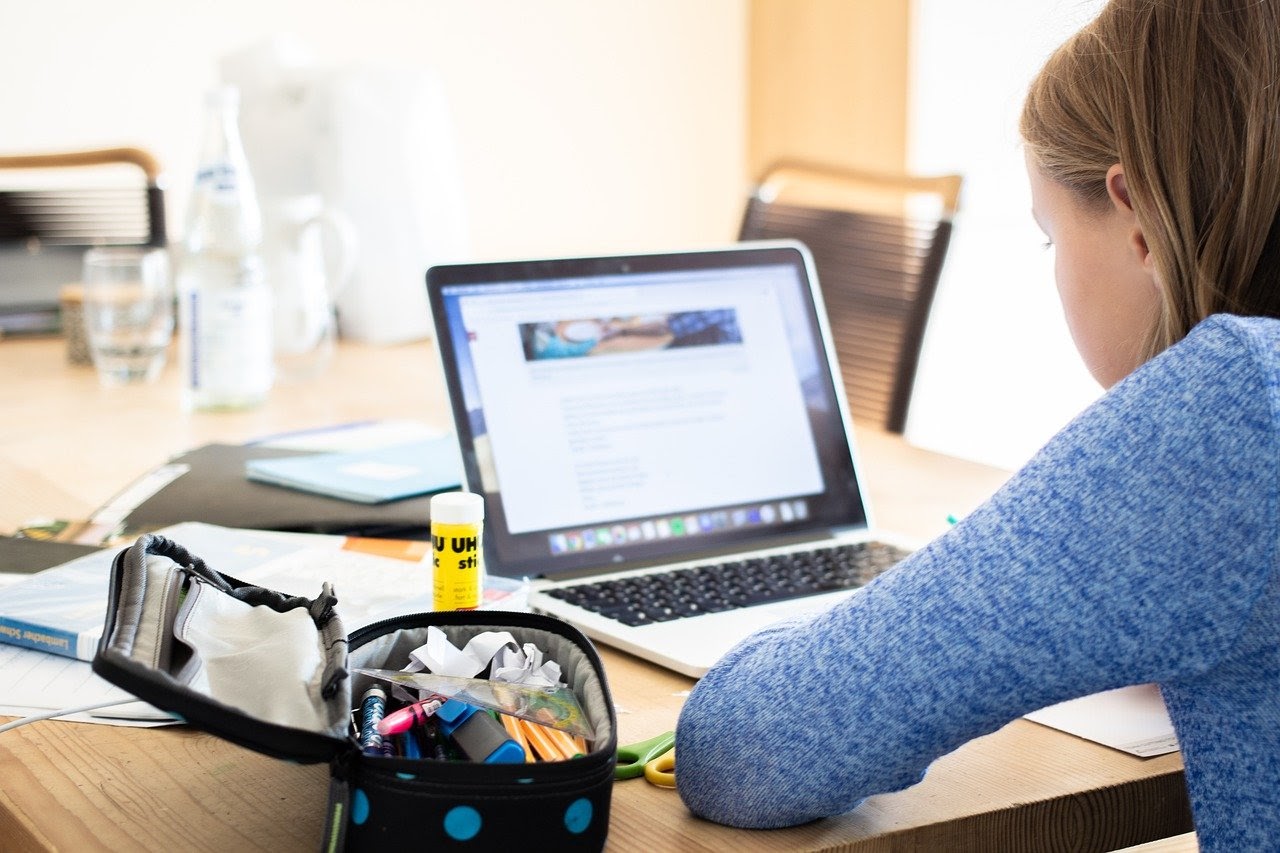
Put the Smartphones Away
There are several ways to bring smartphones into the classroom and creatively use them as learning tools. However, they can also distract even the best students, especially in a remote learning environment.
The team at Idaho Connects Online Now encourages parents to “make learning time a phone-free zone.” Kids can keep their phones in another room to prevent side texting during school work or the distractions of social media and games. As a teacher, you might take a similar stance. Instruct your students to put their phones out of reach (like on a table behind them) so they aren’t tempted to scroll during class.
To get an idea of how detrimental smartphone use can be, take a look at the infographic by OnlineSchools.org highlighting distractions in the classroom. During a 30-minute video lecture, students who texted more than 16 times scored 10.6 percent lower than students who sent 15 text messages or less. Considering students send about 97 texts per day, these distractions add up.
Ask Parents to Help
If your students are still prone to creating or falling victim to distractions, you may be able to get help from parents to keep kids focused.
Former English teacher Rachel Garlinghouse shares tips for remote learning with kids who have ADHD. Her advice can apply to children with other special needs or who simply get distracted easily. One option she strongly suggests is the use of fidget toys, or small items that kids can hold and play with to better pay attention.
“Fidget toys are magical,” Garlinghouse says. “The best fidget toys can be held in your child’s lap (below camera level) and not make noise that distract others. There are so many possibilities including therapy putty, sensory slap bracelets, a fidget cube, stress balls, and many more.”
Teachers can recommend a few popular fidget toys to parents who worry about their kids getting distracted or becoming distractions themselves.
Parents can also help teachers by creating a classroom experience at home, outside of normal learning hours. Lisa Collum, CEO at Top Score Writing, encourages parents to create fun rewards charts using stickers or magnets, especially for younger learners. These charts can have accomplishments like getting ready for online school on time or helping with the dishes during their lunch break. The charts show that good behavior isn’t limited to the classroom and provide a checklist parents can use to know that their child is ready to attend class and focus.
Then Address Parental Distractions
While parents can create a dedicated learning environment, they can also contribute to the distractions their kids experience. In some cases, parents have caused significant disruptions to the learning environment.
“This is some next-level involvement,” Julie Jargon writes at The Wall Street Journal. “Think about how it feels for the teacher to work under your constant watch. More important, think about how it feels for your child, who normally wouldn’t be sitting next to you in class.”
Jargon shared teacher stories about parents interrupting to ask questions about the material, swearing in the background, and even stopping class to alert the teacher that an in-person student didn’t have their mask over their nose.
You may need to provide guidelines for parents who want to be involved in their child’s education. How can they attend classes without actively hindering your teaching efforts? Challenging students to speak up and taking a step back can go a long way.
“Prompt your child to ask for help or clarification when they need it,” advises Jenna Vandenberg, a Seattle-based teacher. “This is an essential learning skill, and teachers would rather educate their students directly than filter through parents. High school teachers may not be excited to answer dozens of emails from parents, but daily messages from students are encouraged, welcomed and prioritized.”
In a normal in-person classroom, educators can limit the number of disruptions and distractions to an extent. In the digital learning environment, there are countless more interruption possibilities, leaving many teachers frustrated and exhausted. It’s time to take back your classroom and allow students to focus on learning.
Images by: fizkes/©123RF.com, Nophamon Yanyapong/©123RF.com, Norm_Bosworth, zapCulture

